Sling TV Watch Party
Watch & stream your favorite Sling TV shows & movies together,
with synced video streaming as well as audio & video chat!

SLING WATCH PARTY
Stream Together With Sling Watch Party
Have you ever started watching one of your favorite shows, and realized you wanted to save it until you can watch it with a specific friend or family member? If you live with, or around, that person – it can be easy. But if they live half-way across the country, it’s going to be pretty tough!
However, with Sling TV’s new “Watch Party” feature, you can watch live tv and movies with up to 3 other users, no matter where they are. Sling Watch Party syncs up your program and uses video & audio chat to let you experience shows, movies, and sporting events, together! All Sling TV customers have access to the feature, and can watch alongside 3 other devices. In today’s busy world, it can be next to impossible to make time to watch together – but Sling TV Watch Party makes it a breeze!
Host A Watch Party With Up To 3 Others
Want to watch your favorite reality tv series premiere together with a big group of friends? Sling TV Watch Party allows for your home device, and up to 3 other devices, to watch at exactly the same time. That means you can watch and chat alongside a huge group of friends, and see all of their reactions. And if you need to pause for any reason, it affects all viewers at the same time – so you all stay at the same point in the program!
Whether you want to watch a new show with friends who live on the opposite side of the country or just want to check out a classic movie with a family member on a rainy day – Sling TV Watch Party will keep you connected.
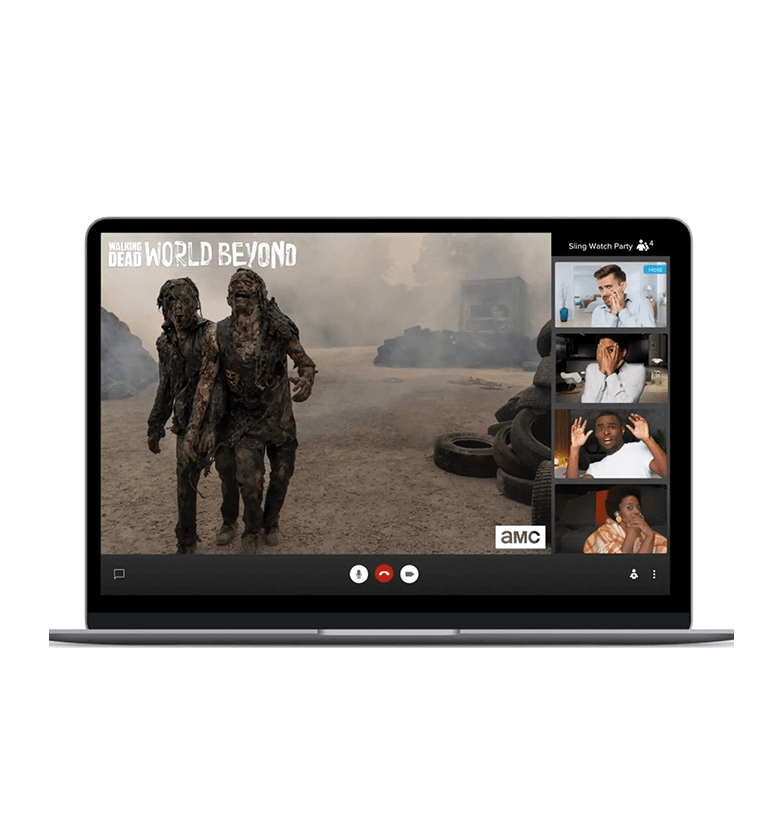

Live Video & Audio Chatting
Not only does Sling TV Watch Party let you watch the same program together, no matter where you are – but it also lets you see and hear each other’s reactions! Once you sign into Sling TV, and start a Watch Party, you’ll have the option to start live video & audio chatting so you can react instantly to what’s going on in your show or movie! You also have the option to turn on or off individual settings, so if you just want to hear your Watch Party Members, but not see them – you can do that too!
The experience of reacting live to a surprise twist movie ending or a scary moment in a show is the best when you’re together with others! If you can’t be together physically to watch it, Sling TV is a superb option to get to see it with whoever you want to!
Limited Time Offer: Half Off Your First Month
Sling TV Packages
Sling
orange
35/mo1/2 off your first month
Sling
blue
35/mo1/2 off your first month
Sling
orange & blue
50/mo1/2 off your first month
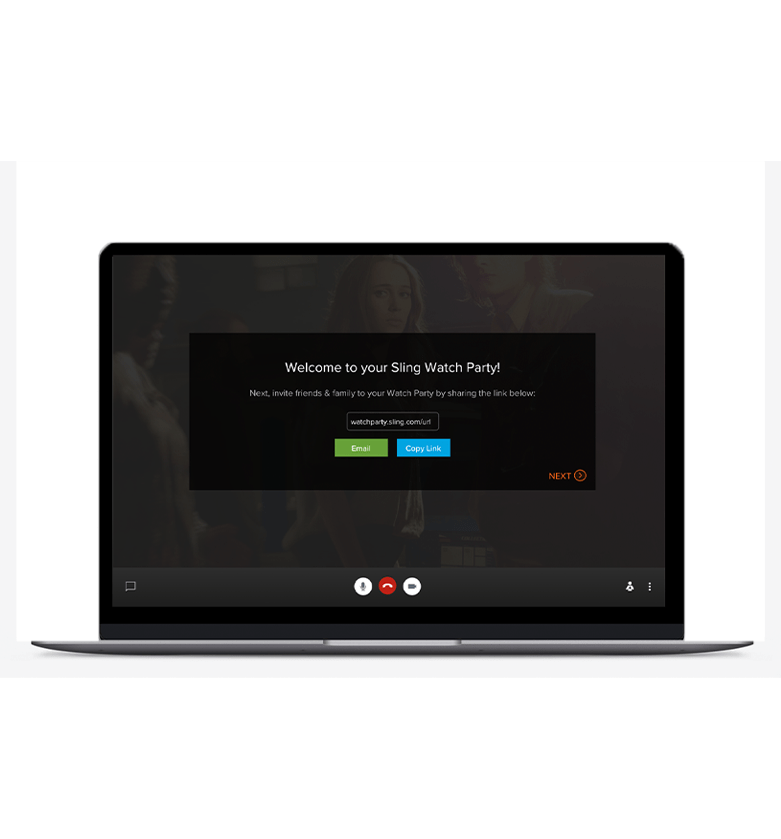
How To Use Sling TV Watch Party
While it is an impressive piece of technology to use, Sling TV Watch Party is incredibly easy to set up and use with others – even parents and grandparents who may not be the most digitally savvy. All you need to do is sign into your Sling TV account in Safari or Chrome browsers, choose something to watch, send the link to your Watch Party, and have others join you.
It’s a very easy process, and can even be used with people who haven’t also signed up for Sling TV themselves!
Limited Time Offer: Half Off Your First Month
What Devices Can Use Sling Watch Party?
Currently, Sling TV Watch Party is best experienced on a computer or laptop. You must use the Google Chrome or Apple Safari browsers on the device starting the Watch Party, as well as those joining. Once you’ve joined the Watch Party, you’ll be able to watch whatever program you’ve selected at the exact same time as those you’ve connected with.
Then, if your laptop or computer has a camera or audio device, you’ll be prompted to give Sling access to them. Select “yes,” and you can start Audio & Video chatting with everyone else in the Watch Party!

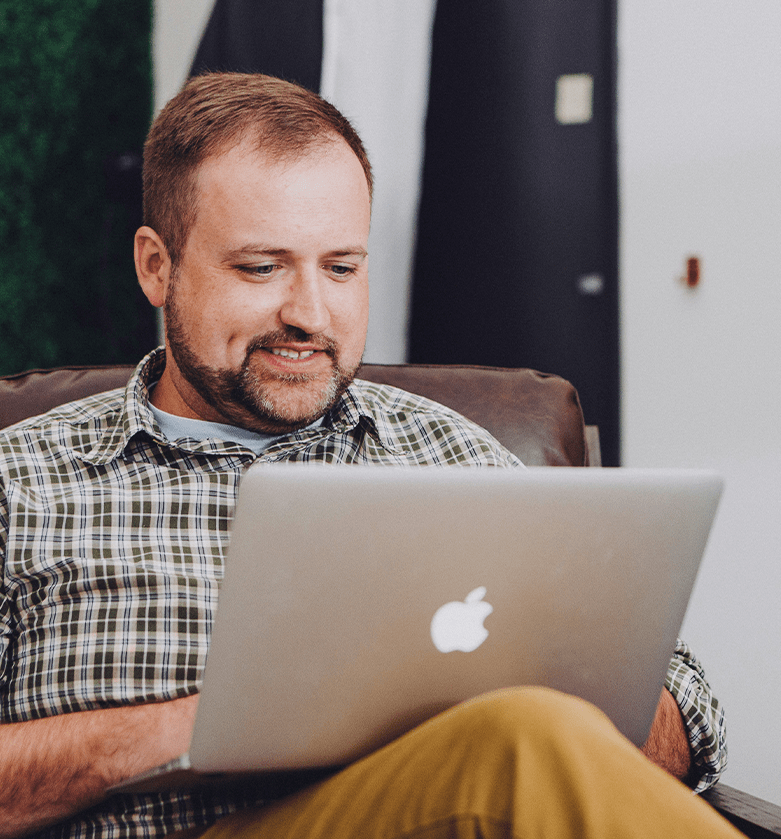
Get 3 Free Watch Party Guest Passes
The person setting up a Sling TV Watch Party must be a current Sling TV customer, but not all of their guests have to be! Those who aren’t customers can join 3 Watch Parties for free, before being prompted to sign up! So you are completely free to give the feature a try before signing up for Sling TV service.
Sling believes that everyone deserves the best in home entertainment, and takes pride in bringing people together across the world to experience their favorite shows together!
Host Sports Watch Party
One of the coolest ways to utilize the Sling TV Watch Party feature is for live sports viewing. We know how important it is to many sports fans to watch together. Sling has an impressive collection of sports channels and networks including professional sports networks such as ESPN, NFL Network, TNT, NFL Redzone, NHL Network, NBA TV, MLB Network as well as college networks such as the B1G Network, SEC Network, and ACCN.
Sling TV Watch Party lets you jump right into the action with whoever you’d like – all across the country!